How To Enter Fielding Stats
How to use the SportDoggy editor to go from paper scoresheet to saved fielding stats
After a softball game is played, if you have a complete scoresheet for the game, then in addition to entering the score, you can enter the fielding stats for your team. This allows you to see how players on your team did for each game, and you can also see who is doing the best over the course of a season.
When keeping score for a game, will use two sheets. One sheet will have your team’s lineup, and the other will have your opponent’s. You keep stats for the other team in the same way you would for your team. When entering fielding stats, you’ll use the stats you collected for the other team when they were batting. Rather than tracking the hits, walks, and strikeouts, you’ll be looking at the recorded outs (plays like 6-4 and F7), and errors.
Once you've selected the players who played in the game you wish to record, you will need to switch to the Fielding Stats form by clicking the Fielding Stats link on the blue strip. This will not refresh the page, so you can enter all 3 sets at once. You will be presented with a table that shows all the player names on the left side of the table, and all the stats that are entered along the top of the table. You will need to select which position each player played during the game. If someone played multiple positions, you can use the + button to add another position for that player.
The basic procedure for entering fielding stats is to start with one player (for example, the pitcher), and scan the batting stats for every time that player’s position number is recorded making an out, an assist, or an error. In the case of the pitcher, you would note every 1-3 play, every F1, every E1, etc. Once this player’s stats have been recorded, you choose another player and repeat the process, once again scanning every box in the batting stats for that player’s position number.
Batting Stats Description
The following fielding stats are entered on the score entry page:
Players may only play partial innings, and this is indicated by the decimal point. The decimal part shows how many outs there were when the player switched. If a player switched at the beginning of the fourth inning, before any outs were made, he played 4.0 innings. If there was one out, he played 4.1, if there were 2 outs, then he played 4.2 innings.
Example
The image below shows a partial scoresheet for the opposing team. A complete game would have more batters, but we can still see how everything gets added up.
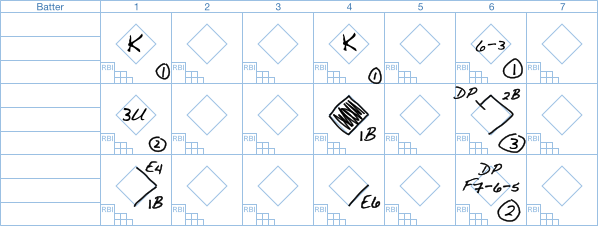
| Fielder | Pos | INN | PO | A | E | DP | TP |
|---|---|---|---|---|---|---|---|
| C. Daniels | |||||||
| M. Thomason | |||||||
| S. Holzer | |||||||
| C. Brashear | |||||||
| R. Rogers | |||||||
| J. Cintas | |||||||
| S. Charleston | |||||||
| D. Smithson | |||||||
| T. Stevenson | |||||||
| A. Reaves |
The stats as entered are self-explanatory for the most part. The second baseman received an error since the third batter was able to advance to second in the first inning. For the double play, the left fielder received a putout (for catching the fly ball), as did the the third baseman (for tagging the runner out). The shortstop just acted as a cutoff in the play, but still got the assist, since he was involved in the play. All three got a double play stat.
Still confused? Drop us a line!


